wordpress edit comments
In this chapter, we will learn about how to Edit comments in WordPress. Editing comments can be done only by the admin.
Following are the steps to Edit Comments in WordPress.
Step (1) − Click on Comments in WordPress.
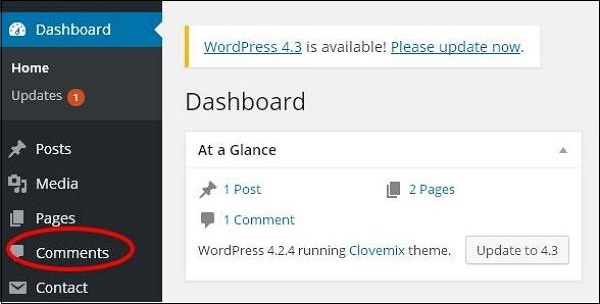
Step (2) − You can view the comments list for the various pages. Select any comment, you want to edit. Click on edit.
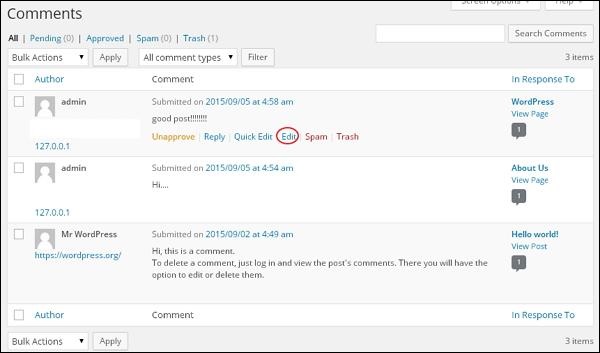
Step (3) − The Edit comment page gets displayed. You can edit the comment and click on Update Button.
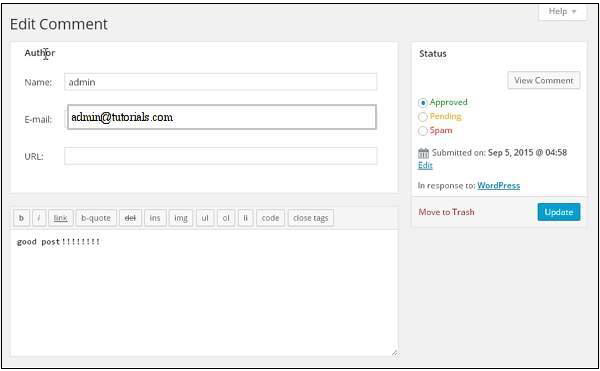
Here you can edit the name, e-mail, URL or the comment from the comment box.
Comments
Post a Comment